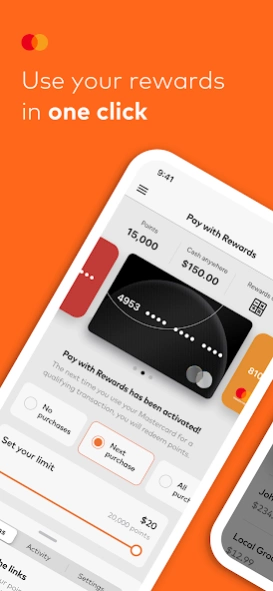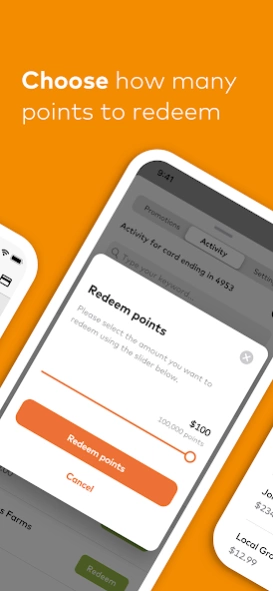Pay with Rewards 5.9.1
Free Version
Publisher Description
Pay with Rewards - MasterCard Pay with Rewards allows to reimburse rewards at worldwide locations.
Mastercard Pay with Rewards is only available on certain Mastercard cards. Please check with your issuer of your card for availability.
Pay with Rewards allows you to spend your points like cash at millions of participating locations worldwide. This app allows you to connect a Mastercard card and configure when and where your points will be redeemed. When using your card, your payment is processed as normal. If you choose to redeem points you will receive a statement credit to your card.
Getting Started
* Connecting your card to the Pay with Rewards app is simple: enter your Pay with Rewards-enabled Mastercard card number and establish a four digit app PIN. The PIN will be used by the app to protect your personal settings and information.
* Answer the security questions. Your questions are based on information your financial institution has on file. Select any one question from the list. If you have questions or are not able to proceed, please contact the issuer of your card.
* The home screen will show your points balance, the cash equivalent of your points balance, and your current Pay with Rewards setting. Turn Pay with Rewards on for subsequent purchases, or leave it off and choose from recent purchases eligible for redemption under Activity.
About Pay with Rewards
Pay with Rewards is a free app for Android published in the Accounting & Finance list of apps, part of Business.
The company that develops Pay with Rewards is MasterCard. The latest version released by its developer is 5.9.1.
To install Pay with Rewards on your Android device, just click the green Continue To App button above to start the installation process. The app is listed on our website since 2024-03-19 and was downloaded 1 times. We have already checked if the download link is safe, however for your own protection we recommend that you scan the downloaded app with your antivirus. Your antivirus may detect the Pay with Rewards as malware as malware if the download link to com.mastercard.paywithrewards is broken.
How to install Pay with Rewards on your Android device:
- Click on the Continue To App button on our website. This will redirect you to Google Play.
- Once the Pay with Rewards is shown in the Google Play listing of your Android device, you can start its download and installation. Tap on the Install button located below the search bar and to the right of the app icon.
- A pop-up window with the permissions required by Pay with Rewards will be shown. Click on Accept to continue the process.
- Pay with Rewards will be downloaded onto your device, displaying a progress. Once the download completes, the installation will start and you'll get a notification after the installation is finished.